Optimize the camera day and night settings on controlled outdoor light conditions based on the sun position. The sun positions (dawn, sunrise, noon, sunset, dusk and midnight) are calculated using the date and geo-location. The service provides automatic switching of camera parameters on day and night.
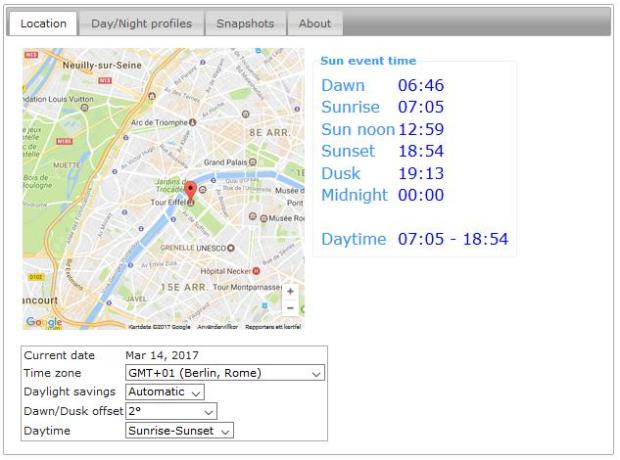
Use-cases:
- Optimize camera image control, especially during twilight
- Control other actions based on the six sun positions
Features:
- Easy geo-location settings using google map interface
- Switch any camera parameter between day and night value
- Pre-defined profiles settings for the most common camera setting
- Snapshot images on each sun position for validation the day after
- Generates six sun position events (dawn, sunrise, noon, sunset, dusk and midnight)
- Generates stateful day event
- Selectable day time between dawn-dusk or sunrise-sunset
- Fine-tune dusk/dawn positions
Requirements:
Camera platform: ARTPEC 4/5 (MIPS) & AMBARELLA (ARM)
Firmware: 5.60 or later
Download (Version 2.3.1 for mips, arm6, arm7 & arm7hf)
One of the most useful ACAP’s I’ve ever used…have this deployed in quite a few cameras where I need to toggle HDR, etc. based on day/night. Thank you!
LikeLike
hi, is it possible to provide a package that supports APPTYPE lua ? you packages do not run on my Axis M1014 …
LikeLike
Have you tired installing the S1 version of Daybreak Me? I think the latest FW for M1014 is 5.50 and that the HW is based on ARM. It should work. I have not tested it on M1014 and I have no possibilities to validate or troubleshoot for that camera.
Would it be possible to develop the service as a LUA-script? I don’t know. Even though LUA is available in the camera it is not supported in the ACAP SDK. I think it could be a real challenge to develop it with LUA due to the limited camera resource interface in the LUA environment.
LikeLike
hi, the S1 version runs on the M1014 model … thank you !
LikeLike
hi, the S1 version is installable on this camera type, simulating the events on the snapshot page is working but showing not the correct value of the event (all 6 pictures show thr same). I will see tomorror if the plugin runs well and let you know ! thank you for your work on this 🙂
LikeLike
You need to flush all the images in order for the app to automatically update new images on sun position. The images will only be updated once. This also applies if you manually click the images. So, flush images and wait 24 hours.
If you manually click an image it will be updated and at the same time generate an event for that sun position. This way you can validate that an “external” action triggered by the event (e.g. pull the digital output high) will trigger without needing to wait for that sun position.
LikeLike
Hello, Daybreak isn’t running on Q6045mk II. Do you have any information?
Thanks
LikeLike
Some elaboration on error description would help.
Does it install? If not, did you check to install the correct EAP-file?
Does it start? If not, any error messages?
Does the user interface look corrupt? If so, does the client have internet access and which browser is used?
Does the parameter switching not working? Are the parameters you try to switch supported by the camera?
LikeLike
Hi,
1. Error: Could not start application, File verication failed.
2.Status stopped. Can’t be started.
3. Upload of s1 failed.
4. Version 2.2 mipsisa32r2el.eap suceed, but its not possible to start.
Regards
LikeLike
Hello,
meanwhile after several new installations, it was possible to start and the app is running. Internet Access is available.
Error: camera could not send event noon id4.
Testing the trigger manually:
E.g Fire event dawn. Ir cut filter. Day/yes Night/No
Result: No Action ?
Regards
LikeLike
I think that the error message “camera could not send event idx” is due to an ACAP initialization timing problem. I have not seen any issues with events after the first event is sent. I will look into this in a future update.
Note that events and profile/parameters changing is not tied together. Upon a sun position change the service will first update the profiles/parameters and then send an event. The events are only interesting if you tie an external action to a sun position update.
The other issue you describe that parameters are not changed when clicking/updating the snapshot is according to my implementation. Clicking a snapshot will update the snapshot and send an event, but it will not update any profiles/parameters. This will allow an installer to validate an external action execution without waiting for a specific sun position. I agree that not updating parameters may seem a bit illogical. I may change this behavior in a future update.
LikeLike
The “File verification failed” error is due to an oddity (bug) in the FW/ACAP SDK and it is not related to the ACAP service itself. It could happen to any ACAP. I do not know the full nature of the bug but it seems to happen frequently when an ACAP service is updated. My experience is that this can be resolved in two ways. Uninstall the ACAP service and install it again or reboot the camera and start the service again. I hope Axis will resolve this in a coming FW.
LikeLike
Hello,
this morning i checked the snapshots. No action or new snapshot was done.
I checked the log: camera: cannot set parameter root.imagesource.io.daynight.ircutfilter=no (internal error)
LikeLike
I think that the parameter path for IR cut filter is different on the Q6045 compared to the fixed cameras. The pre-defined profiles are based on fixed cameras. Check the cameras parameter list to secure the correct parameter path.
Your other issues seems odd. Let us take it off-line. Send log to admin at acapshare.com
LikeLike
The app works great and is very useful, but just had an issue (we had daylight savings last night) where all cameras are stuck with WDR mode off; they work after stopping and then resrarting the app.
LikeLike
I was hoping that I that I had taken all the DST into considerations. Apparently not. What country are you in as most will switch March 27? It seems that I may get a few comments March 27. There are a number of conditions to take into account and hard to validate. I am sorry that you suffered but happy that you recovered. I expect the service to automatically recover itself upon the next sun event, possibly the next day. I will look into this and see what assumptions I missed. Thank you for pointing out the flaw.
LikeLike
Hello,
I am in the US. I restarted the app on few cameras and left a few hoping they would reset tomorrow and start switching back and forth after that so I’ll let you know.
The rest, to explain in more detail, look like they are still running ok, the map and time settings all looked ok, except the daylight times were still listed as the pre-daylight savings time (6am sunrise instead of 7am). I checked camera mid-day when WDR mode should have been on and they were off. Upon restarting the application, the WDR mode changed within a few seconds to on, what it should have been, and the daylight times in the app configuration updated to the correct sunrise time (7am).
Thanks,
LikeLike
Hello everyone,
This application is exactly what I need.
Unfortunately I am unable to get it working on any of my 4 cameras.
I tried it on P1365-E MKII (fw6.40.1.1), P1405-LE (fw6.40.1.1), M3105-LVE (fw6.15.2).
System log is full of these messages:
Camera: Could not send event sunrise (id 3)
events_fire: event daytime not found
Camera: Cannot set parameter root.ImageSource.I0.Sensor.BacklightCompensation=yes (internal error)
Could anyone help, please.
Thanks in advance.
Jiří
LikeLike
The latest update should resolve your issue for the daytime event.
The error message “Camera: Could not send event sunrise (id 3)” may be shown in the system log after starting Baybreak Me. If you continue getting these message during normal operation you can try restarting the camera.
Note that some parameter paths may differ between different camera models. You may need to adjust the predefined Day/Night profiles for selected camera models.
LikeLike
Hi,
Thanks for your reply!
The new version fixed all my problems.
I can use the app exactly as I wanted.
Thanks a lot for your valuable support,
Jiří
LikeLike
Hi, having trouble getting this to run on M3106-LVE with 7.20.1 fw
It installs, and when started it stops.
Logs b
systemd[1]: Started daybreakme.
respawnd[1253]: Respawning “/usr/local/packages/daybreakme/daybreakme”.
[ ERR ] respawnd[3938]: execv failed!
[ WARNING ] respawnd[1253]: Child pid 3938 exited with status 1.
[ ERR ] respawnd[1253]: Respawning “/usr/local/packages/daybreakme/daybreakme”.
respawnd[3957]: execv failed!
[ WARNING ] respawnd[1253]: Child pid 3957 exited with status 1.
[ INFO ] systemd[1]: Stopping daybreakme…
[ INFO ] sdkdaybreakme[4055]: * Stopping daybreakme…
[ INFO ] daybreakme[0]: stopping daybreakme
[ INFO ] sdkdaybreakme[4055]: No /usr/local/packages/daybreakme/daybreakme found running; none killed.
[ INFO ] sdkdaybreakme[4055]: [ ok ]
[ INFO ] systemd[1]: Stopped daybreakme.
[ INFO ] systemd[1]: Starting daybreakme…
LikeLike
setting web page stays on the loading… on a axis p1427-le
otherwise all my other axis cameras work with this app
is there any thing I need to check
LikeLike
Hi, can you provide an update for new artpec-7 cameras and firmware 10.0.2 ?
LikeLike
I have now updated Daybreak Me for cameras based on ARMv7hf (ARTPE-7), MIPS and AARCH64.
LikeLike
Thank you so much ! 🙂
LikeLike
I cannot get this to run on an Axis P1455
LikeLike
P1455 is based on ARM7HF and you should install the file
Daybreak_Me_2_4_0_armv7hf.eap.
Are you getting any error messages?
LikeLike
https://github.com/pandosme/acaps/tree/master/daybreakme
LikeLike
I am testing the command
ImageSource.I0.Sensor.MaxGain
Day=12 Night=24
Thoughts?
LikeLike
Have you checked if that parameter (ImageSource.I0.Sensor.MaxGain) still exists in P1455? I am not able to check myself.
LikeLike
This command is available from the list when I select ”add profile” and ”path” root.ImageSource.I0.Sensor.MaxGain=12
I removed ”root” to match the format of other commands and the ”=12” so I can specify each day and night number.
LikeLike
Kevin, did this work for you? I would like try it on a Q1700-LE
LikeLike
I inquired about the P1455. I was able to get it running with direct help from the developer.
I have had Daybreak running on 3 Q1700-LEâs for quite a while now. The app does work. I have it set to control my IR and the maxgain.
This email is considered Law Enforcement Sensitive. It was intended for law enforcement personnel only. None of the information should be released or forwarded to non-law enforcement subjects or email addresses without the approval of the Southaven Police Department because it may contain confidential or CJIS protected information and/or photographs.
Thank you,
Kevin Sanders # 1150
Southaven Police Department
8691 Northwest Drive
Southaven, MS 38671-2437
Website: http://www.southaven.org
E-mail: ksanders@southaven.org
E-mail is the best form of contact.
Dispatch Callback: (662) 393-0228
Desk: (662) 280-4770
Main Phone: (662) 393-8652 Ext. # 3013
Main Fax: (662) 393-7138
[frame]
LikeLike
Thanks Kevin! Just to confirm, this command, ImageSource.I0.Sensor.MaxGain, and then inputting the gain on day and night, you were able to adjust the Max Gain for your Q1700-LE?
LikeLike
Yes.
ImageSource.I0.Sensor.MaxGain
Day 12
Nght 24
for me
LikeLiked by 1 person
I installed 2_4_0. Added this command with day=12 and night=24. It changed the MaxGain to 6 at sunset. Suggestions?
ImageSource.I0.Sensor.MaxGain
LikeLike
Thanks Kevin! Just to confirm, this command, ImageSource.I0.Sensor.MaxGain, and then inputting the gain on day and night, you were able to adjust the Max Gain for your Q1700-LE?
LikeLike
Hello, is it possible to adjust ZipStream strength and Frame Rate?
Where can these parameters be located at?
LikeLike